Materia Medica Explorer - advanced synonym levels
Materia Medica Explorer now incorporates the ability to set synonym levels specifically for each keyword, regardless of general synonyms settings.
Possible syntax:
[12] keyword_1 [1234] keyword_2
2* keyword_1 4* keyword_2
2: keyword_1 4: keyword_2
The first syntax only activates specified levels, the second and third option activate all levels UP TO the specified level. If you use more than one digit in the second or third option (such as 234:keyword) it will only work on specified level as in the first option.
There MAY or MAY NOT be a space between the level specification and the keyword. (so both 2*keyword and 2* keyword are ok)
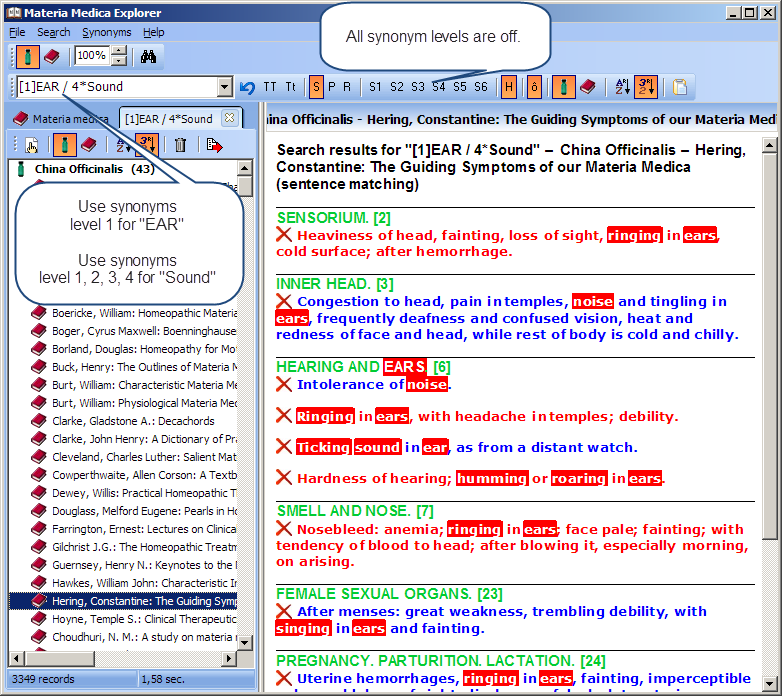
Search query: [1]EAR / 4*Sound
Alternative query 1: 1*EAR / [1234]Sound
Alternative query 2: 1*EAR / 4:Sound
Synonyms: none
Comment: The search query above uses no general synonym levels, but specifies the levels for each word separately.
Only "ear" and "ears" will be found for [1]EAR definition, so no parts of ear will be found such as "concha", "auricle", "antitragus" etc.
However, for 4*Sound definition, all kinds of sounds and related words will be triggered - cracking, chirping, swishing, whistling, ticking, humming, roaring, bubbling etc.